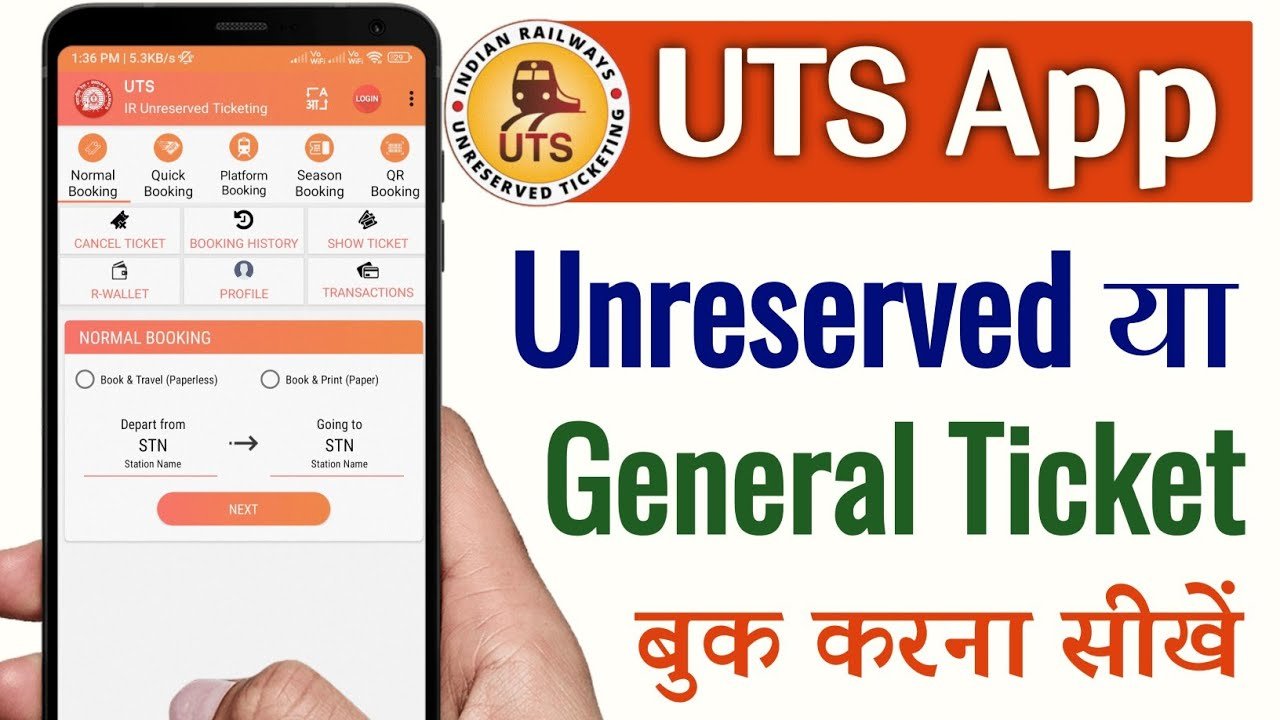Book online platform and local train tickets from Railway UTS App. Complete information about Online Unreserved Ticket .
Indian Railways’ UTS Mobile app is now available across the country to buy Online Unreserved Ticket or Online Platform Ticket . As you might know, to get unreserved ticket or platform ticket across the country, we had to stand in line at the ticket counter.
In this post we will tell you how to buy Online Platform Ticket from Railway UTS App ? Along with this, how to book local train tickets online?
How to buy Platform Ticket Online from Railway UTS App
Indian Railways has now gone digital. Booking of platform tickets is online.
I don’t know if you remember or not, but I used to stand in the queue for platform tickets at the railway station with my father.
In those days, booking tickets online was not an option. Sometimes we had to stand in queues for hours to get tickets.
But with technology, we do not see more and more people at the railway station to book tickets. Most of us book tickets online for Indian Railways.
Thanks to the UTS app by IRCTC, we can now book train tickets online as well. Not only this, now we are able to book tickets on online platform. Below are the steps for online platform ticket booking.
- For UTS ticket, first you have to register. Where you have to give your information.
- After registration, you get ID and password. After which you can login and book the ticket.
- To buy tickets through the UTS app, you must be within a distance of 5 kilometers from the source station. A person can book 4 tickets at a time.
- A registered user can also purchase platform tickets and monthly passes through the UTS app.
UTS on Mobile App is the official Android mobile ticketing app of Indian Railways to book unreserved train tickets.
Who can use Railway UTS App?
This Service is not available to anyone under the age of seventeen.
By accepting the Terms and Conditions or otherwise using the Service or the Website, it will be deemed that the person concerned is at least seventeen years of age and has not previously been suspended or removed from the services by Indian Railways.
Prerequisites to avail utsonmobile app service:
Currently, utsonmobile app is available in Android, Windows and iOS versions. I
Smartphone should have good GPRS connectivity.
To avail the paperless mode of tickets, the smartphone must be GPS enabled.
How to register on Railway UTS?
- User registration to avail the above services can be done through uts app or website (https://www.utsonmobile.indianrail.gov.in).
- The passenger will have to provide information like mobile number, name, password, gender, date of birth for the registration process.
- The mobile application will send an OTP to the mobile number specified against the User ID field to ensure the validity of the mobile number.
- After successful registration, an SMS will be sent to the user informing him about the successful registration.
- A zero-balance R-Wallet account will be activated.
Login Process:
After registration, the passenger has to enter the credentials in the login page to enter into the uts app.
Services offered by Railway UTS App:
- Book Tickets:
General Booking (Journey and Return Tickets)
Quick Booking (Journey and Return Tickets)
Platform Tickets
Season Tickets
QR Booking (Platform Tickets, Journey and Return Tickets) - Ticket Cancellation:
Paper tickets with booking amount exceeding cancellation charges can be canceled using the UTS App before printing of the ticket. Cancellation of paperless tickets is not allowed. - booking history
- R-Wallet:
View R-Wallet Balance
Recharge R-Wallet
Transaction History
Surrender R-Wallet - Profile:
Change city Change
frequent travel route Change
trip details Change
password Change
handset request Change
personal details
Sync ticket - Show booked ticket:
The ticket can be shown to the TTE (Travel Ticket Examiner) or TC using the ‘Show Ticket’ facility. Offline mode is also available to show paperless tickets when internet connection is not available in mobile.
Note:-
Paperless ticket booking (Book and Travel) is not allowed inside the train or within the station premises to avoid ticket booking just by seeing TTE (Travelling Ticket Examiner) or TC.
For booking paperless ticket the user should be away from the station premises/railway track.
For paper ticket (Book and Print) mode of booking, it is mandatory to take a printout of the ticket from the ATVM/COTVM kiosk or general booking counter at the station before boarding the train.
Also Read: What is IRCTC Master Passenger List? How to link IRCTC account to Aadhaar?
What is Railway Wallet (R Wallet)?
Passengers will be able to recharge Railway Wallet (R Wallet) once they are registered on the UTS Mobile App. After registration, your R Wallet automatically gets activated with zero balance.
R Wallet can be used from any UTS counter or Railway website. While making payment in R Wallet, you can choose any payment gateway like MobiKwik or Paytm.
Paperless tickets can be booked for journey tickets, season tickets and platform tickets. Yes, platform ticket booking is not allowed for some selected stations.
For ticket booking, it is necessary to have an internet connection in your phone. You cannot book tickets for any future date. That means the ticket will always be in the current date.
What is Paperless Ticket?:
Through Railway UTS App, passengers can book paperless passenger tickets, season tickets and platform tickets. In this, the ticket will be given in its mobile app itself. The passenger can travel even without taking a hardcopy of the ticket. The passenger can use the show ticket option whenever the ticket checker asks for the ticket.
- For paperless ticket booking, your phone should be GPS enabled.
- This ticket cannot be cancelled.
- You have to travel within 1 hour of ticket booking.
Keep one thing in mind here, if the passenger is not able to see the ticket on the mobile, then he will be considered without ticket .
My advice is to keep your phone charged or keep a power bank with you.
What is Paper Ticket?
Passengers can book tickets through Railway UTS App. On booking a ticket, you will get a booking ID with useful ticket details. Booking details will also be available in history. The booking ID will also come to your phone through SMS.
After the paper ticket, the passenger can go to the source or destination station to print out the ticket from any ATVM by entering his registered mobile number and booking ID.
Customer Feedback & Complaint
You can call the official number of Railways 139.
Register your Feedback/Complaint on RailMadad
UTS Feedback/Complaint Registration Flow:
RailMadad portal => Click on STATION COMPLAINT => select COMPLAINT TYPE as UNRESERVED TICKETING => Select SUB TYPE
A pilot project for unreserved ticket purchase through mobile phones was launched in December 2014 at select stations on the Central Railway. So that passengers can avail the facility of unreserved tickets without standing in line.
Gradually, unreserved mobile ticketing was extended to all cities between 2015 and 2017, with the facility of paperless ticketing in the metropolitan cities of Chennai, Delhi, Kolkata and Secunderabad.
The UTS app was launched four years ago, but as of January 2018, 1.8 lakh passengers used it daily. In September it reached 4.4 lakh passengers and in October the number of passengers using the app was 4.75 lakh per day. Currently the daily earning from the app is around Rs 45 lakh.
Railways sold 7,483 million unreserved tickets across its network in 2017–2018.
How long will my paperless platform ticket remain valid?
As per railway rules, platform ticket is valid for two hours from the time of booking.
Can UTS ticket be cancelled?
Ticket cancellation through mobile application is allowed only if the ticket is not printed at the kiosk. Once the ticket is printed at the kiosk, cancellation is allowed only at the UTS counter within one hour of the printout. Cancellation of paperless tickets is not allowed.
How can I get my money back from UTS wallet?
The passenger has to fill the surrender R-Wallet request from the mobile application and will receive a secret code in the form of SMS. The passenger has to go to the railway station and show the secret code to the booking operator and get a cash refund after deducting the clerk’s amount.